
Things to take note before you place your order.
Contract period / mandatory use period:
- Contract period: The duration of the contract, after which you can officially own the product.
- Mandatory use period: The minimum duration you have to use the product and after that you have the option to return the product back to LG.
- If the mandatory use period and contract period is the same then you will owned the product after that.
Careship plan:
- Regular visit: Your product will be service regularly by LG service team.
- Self-care: LG will deliver the replacement item to your home as per contract.
How to rent
Watch the video for the step by step guide to place your order
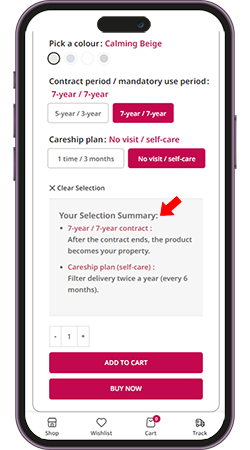
Step 1 - Placing your order
- Select your preferred colour (if any)
- Select your preferred contract period.
- Select your preferred careship plan.
- The rental price will change accordingly as per your chosen contract period and careship plan.
- A Selection summary will appear after you have selected all options.
- Click on Add to Cart if you need to add other product or Buy Now to go to the checkout page.
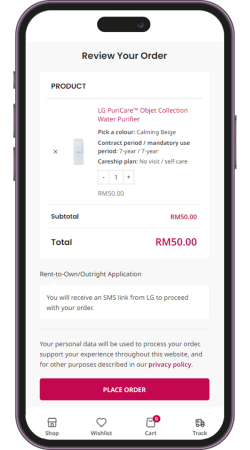
Step 2 - Checkout page
- Fill your particular at the checkout page.
- Review your order.
- Click on the Place Order button to confirm your order.
- Wait for the sms link from LG.





